In today’s digital landscape, sales funnels are essential for guiding potential customers through a structured journey designed to convert. ClickFunnels is one of the most popular funnel building platforms, offering robust tools to create customized funnels and optimize them for maximum performance.
Let’s discuss the process of integrating ClickFunnels into your marketing strategy.
Table of Contents
ToggleUnderstanding ClickFunnels and Its Key Benefits
For the uninitiated, ClickFunnels is a SaaS platform built specifically for designing high-converting sales funnels. Some key features include:
- Pre-built funnel templates: ClickFunnels offers pre-made templates for different goals like lead generation, webinar registration, product launch, etc. This enables quick setup without requiring extensive technical know-how.
- Drag and drop editor: The easy-to-use editor allows you to customize funnel pages and adapt them to your brand with just a few clicks. No coding needed!
- A/B testing: This feature allows you to effortlessly test variations of your funnel to identify what converts best. We’ll dive into this later.
- Analytics: In-depth analytics provide insights into each funnel step. You can pinpoint high-performing aspects and areas needing improvement.
- Email integration: Syncing your email service provider with ClickFunnels enables the creating of automated email sequences based on user actions.
- Affiliate management: This functionality facilitates creating an affiliate program to drive more sales.
- Payment processing: ClickFunnels integrates with payment gateways like Stripe and PayPal to accept payments.
The core advantage of ClickFunnels integration is that it equips you with all the tools required to create a complete sales funnel tailored to your products or services. The specialized funnel approach is proven to be significantly more effective at converting visitors compared to traditional websites.
Step 1: Set Up ClickFunnels and Integrate with Your Website
A) Sign up for a ClickFunnels account
Go to ClickFunnels.com and sign up for a new account. Select from one of their pricing plans based on your needs. They offer a 14-day free trial to test drive the features.
B) Install the ClickFunnels plugin on your website
ClickFunnels offers a native WordPress plugin that enables easy integration with your existing website. Just search for “ClickFunnels” in your WordPress dashboard and install the plugin. This allows you to embed ClickFunnels features like opt-in forms directly on your site.
C) Connect your custom domain
Inside your ClickFunnels account settings, point your custom domain to ClickFunnels servers using the domain mapping process. This will ensure your funnels match your website’s branding.
D) Set up a two-way sync
Enable two-way sync to automatically transfer data between WordPress and ClickFunnels. This includes syncing your website visitors with ClickFunnels contacts and transferring purchase data back to WordPress.
With the initial setup complete, you’re ready to start creating high-converting funnels!
Step 2: Build Your First Funnel in ClickFunnels
Let’s run through how to create your first funnel tailored to your business goals:
A) Select a funnel template
Browse ClickFunnels’ template library and pick a pre-made funnel that best matches your objectives. For example, choose the webinar registration template if your goal is driving registrations.
B) Customize the pages
Personalize the template to suit your branding. Change elements like images, colors, and text with the drag and drop editor. No coding skills required!
C) Set up conversion goals
Define important conversion events like email opt-ins, purchases, and downloads. ClickFunnels will track these goals.
D) Include relevant CTAs
Insert clickable calls-to-action-like buttons with messaging tailored to move visitors along the funnel.
E) Connect email service
Sync your email marketing platform like Mailchimp with ClickFunnels using their integration. This enables sending automated email sequences.
In this way, you can quickly build out a complete funnel with customized pages and conversion tracking in place.
Step 3: Monitor Funnel Performance with ClickFunnels Analytics
Once your funnel is up and running, the next critical step is tracking its performance using ClickFunnels’ robust analytics capabilities.

Here are key analytics you should monitor for each funnel:
- Page views: This shows how many times each page is viewed. High numbers at the top but sharp declines through the funnel may indicate problems in later stages.
- Unique visitors: Track how many distinct individuals enter your funnel in a given period. Low visitor volume indicates issues driving relevant traffic.
- Conversion rate: Calculate the percentage of visitors that convert on your goal (email opt-in, sale etc). Lower rates pinpoint where your funnel needs optimization.
- Drop-off rate: This reveals the percentage of visitors that drop out of the funnel at each step. High drop-off for a particular page suggests it may require changes.
- Funnel velocity: ClickFunnels automatically tracks your funnel’s average velocity, i.e., how long it takes for visitors to navigate the funnel. High velocity implies engagement, while slow velocity highlights friction points.
- Sales revenue: If selling products/services, sales revenue metrics show total earnings generated through the funnel. Monitor this to assess financial performance.
Analyzing these key data points will shed light on your funnel’s health and which aspects require fine-tuning. Segmenting metrics by traffic source and demographic factors provides further insight.
Step 4: Run A/B Tests to Optimize Funnel
One of ClickFunnels’ most powerful features is built-in A/B testing. This allows you to create two versions of a funnel page, split traffic between them, and identify the better-performing variation.
Follow these steps to leverage A/B testing:
A) Select the page to test
Determine which page you want to test – typically, early or late funnel pages with high drop-off are good candidates. Create a duplicate of this page.
B) Make variations
On one version, change elements like headlines, layouts, images, calls-to-action etc. The alternate version acts as a control.
C) Allocate traffic
Split your traffic evenly between the two pages using ClickFunnels’ A/B testing tool.
D) Run test
Allow the test to run for a set period and send statistically significant traffic to each version. One week is often sufficient.
E) Analyze results
After the test duration, ClickFunnels displays a clear winner based on the conversion rate. The version with higher conversions should replace the original.
F) Repeat testing
Continuously test new variations of your pages to further optimize conversion performance.
A/B testing should be an integral part of your ClickFunnels strategy. Even minor changes can lift conversions and revenue significantly.
Step 5: Leverage Email Marketing Integrations
Email marketing and ClickFunnels are extremely powerful together. Setting up automation creates targeted sequences to engage visitors.
Here are valuable tactics to consider:
A) Offer a lead magnet in exchange for opt-ins
Lead magnets (like guides, templates, etc.) encourage visitors to opt into your funnel. Offer them in exchange for an email address to build your list.
B) Welcome sequence
This automatically sends a series of 3-4 emails welcoming new subscribers, providing useful content. Helps establish you as a trusted source.
C) Post-purchase follow-ups
Follow up after a purchase with tips for using the product, discounts on related items, and requests for reviews. Upsell opportunities.
D) Cart abandonment emails
If people leave before purchasing, trigger automated emails reminding them about their cart. Gently nudge them to complete the purchase.
E) Re-engagement campaigns
Send periodic promotional emails if subscribers are dormant for a while, enticing them to re-engage.
Automated email is fantastic for nudging contacts through your sequence, recovering lost sales, and keeping your brand top-of-mind. Integrate these strategies for maximum benefit.
Step 6: Gather User Feedback to Optimize Funnel
Continuous optimization requires understanding your audience’s needs and pain points when navigating your funnel. Actively soliciting user feedback provides this qualitative insight.
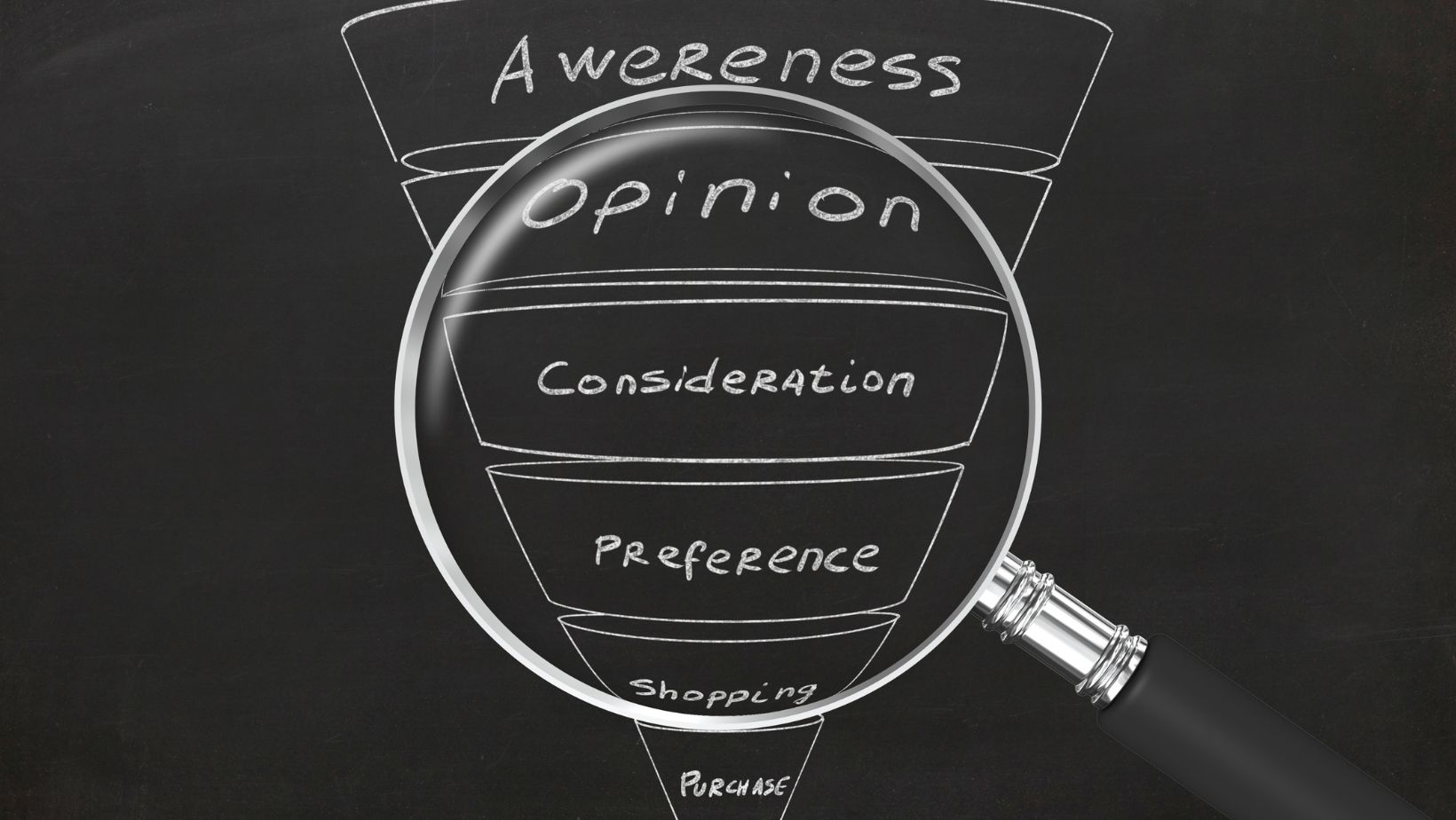
Here are ways to collect feedback from funnel visitors:
- Surveys: Quick in-funnel surveys help gauge satisfaction. Offer an incentive for completing.
- Polls: Occasional website polls reveal what visitors are most interested in.
- Live chats: Agents can gain instant feedback by chatting with funnel visitors in real time.
- Feedback forms: Dedicated forms allow contacts to share thoughts, ideas, concerns, etc.
- Interviews: Reach out to customers for phone/video interviews on their funnel experience.
- User testing: Have selected visitors test early versions of funnels and provide feedback.
The feedback channels you implement will depend on bandwidth. However, the payoff of acting on user input is enormous in funnel optimization.
Final Thoughts
ClickFunnels is undoubtedly a hugely valuable addition to any marketing stack. Implementing the strategies covered in this guide will help you maximize its potential for your business. With its capabilities fully leveraged, ClickFunnels integration can be a steady driver of conversions and revenue.
Here’s to building high-performance funnels!





