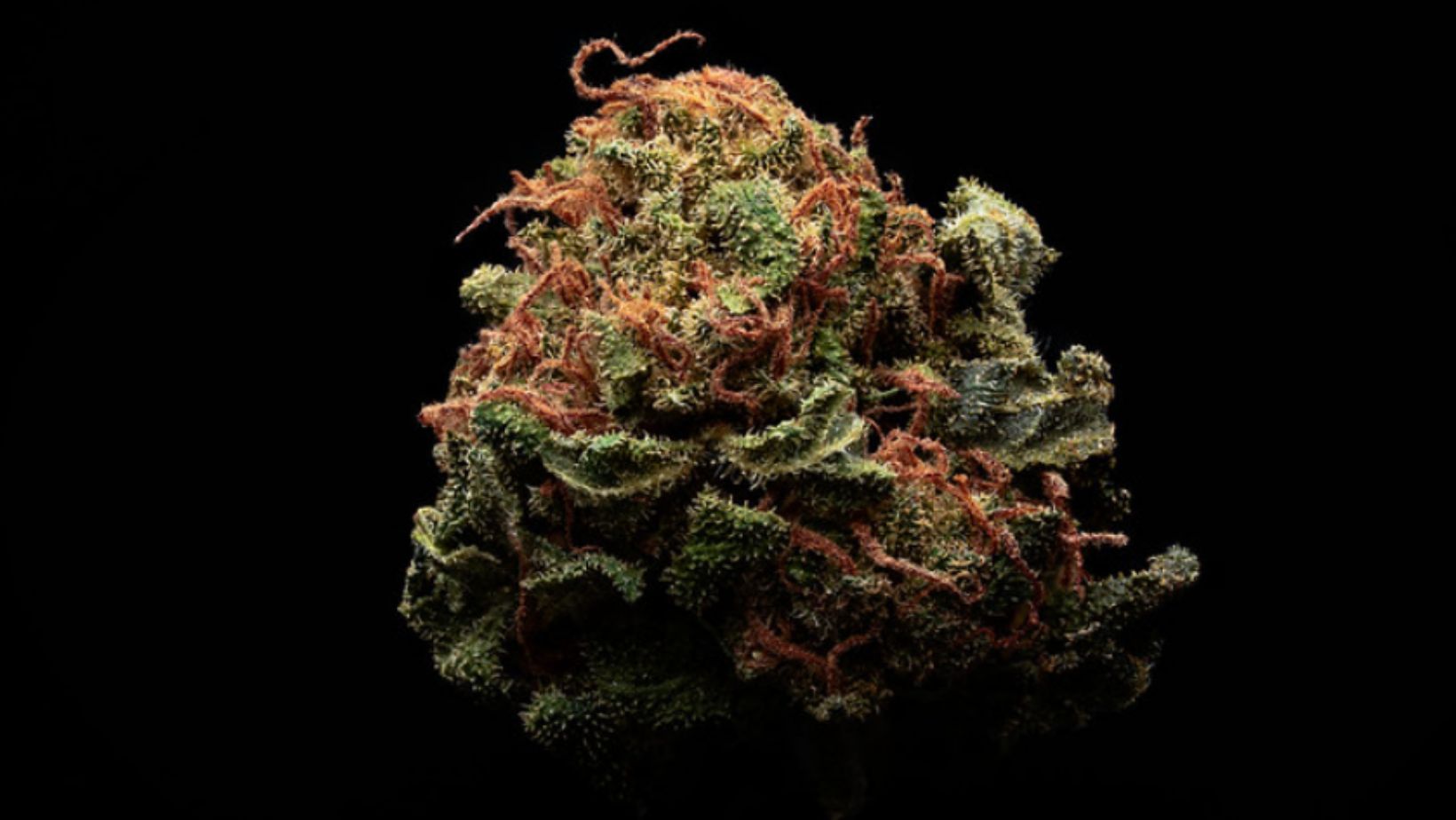Companies that can efficiently gather and analyze customer feedback are better positioned to improve their products, services, and overall customer experience. One innovative tool that is transforming how businesses collect feedback is the QR code.
With a QRcode generator, businesses can easily create QR codes for feedback, making the feedback process quick, convenient, and efficient for customers. Read our article to find out how to use QR codes to gather valuable customer insights.
Table of Contents
ToggleBenefits of QR Codes for Feedback
QR codes offer a seamless and straightforward method for customers to provide feedback. Unlike traditional methods, which may require filling out lengthy forms or navigating through complex websites, a QR code feedback system allows customers to simply scan a code with their smartphone and be directed to a feedback form.
This ease of use increases the likelihood of customers providing feedback, thus giving businesses more data to work with.
How to Create Qr Code For Feedback
To create QR code for feedback, businesses need to follow a few simple steps. First, decide on the feedback platform or form you want to use. It could be:
- a Google Form;
- a SurveyMonkey survey;
- a custom feedback page on your website.
Once you have the URL for the feedback form, use a qrcode generator to create a QR code that links to this URL. Many free QR code generators are available online, offering customization options such as adding your logo or changing the color scheme to match your brand.
Strategic Placement of QR Codes
The placement of QR codes for feedback is crucial for maximizing responses. Adding a QR code to receipts and invoices can prompt customers to provide feedback immediately after their purchase when their experience is still fresh in their minds.
Including a QR code on product packaging encourages customers to share their thoughts on the product, which is particularly useful for new product launches or improvements. For physical stores, placing QR codes at checkout counters, customer service desks, or near popular products can capture feedback from in-store shoppers.
Integrating QR codes into your email marketing campaigns and newsletters allows you to reach customers post-purchase or after engaging with your content. At events or trade shows, using QR codes on promotional materials, badges, or booths can help gather feedback from attendees.
Benefits of QR Code Feedback
Using QR codes for feedback offers numerous benefits. The convenience of scanning a QR code significantly boosts the likelihood of customers providing feedback. QR codes enable instant feedback collection, allowing businesses to quickly address any issues or capitalize on positive feedback.
QR codes can make customers feel more engaged and valued, fostering a stronger connection with the brand. Collecting feedback through QR codes allows for easy data aggregation and analysis, helping businesses identify trends and make informed decisions.
Optimizing Your QR Code Feedback System
To maximize the effectiveness of your QR code feedback system, ensure your QR codes are accompanied by a clear and compelling call-to-action, such as “Scan to Leave Feedback” or “Tell Us How We Did.”
Since customers will be using their smartphones, make sure that your feedback forms are mobile-friendly and easy to navigate. Encourage customers to provide feedback by offering incentives such as discounts, loyalty points, or entry into a prize draw.
Use the feedback to make tangible improvements and follow up with customers to let them know their feedback has been valued and acted upon.
Conclusion
Applying QR codes to your feedback collection process can significantly enhance the quantity and quality of customer feedback you receive.
By using a qrcode generator to create customized QR codes for feedback, businesses can streamline the feedback process, engage customers more effectively, and gather valuable insights that drive continuous improvement.